For all the ways technology saves us time, it's also left us more distracted -- and in many cases less productive -- than ever before. We're so used to the siren song of a blinking Gchat box, email alert or little red Facebook notification interrupting our work, our conversations, and our leisure time that we may not even notice how much time is being lost to our devices.
Experts say that technology zaps focus, and research has suggested that it may be hindering the function of the working memory and speeding up our sense of time passing. It might even increase stress levels.
But if we can embrace technology as a way to actually increase our focus -- the quality psychologist Daniel Goleman calls the "hidden driver of excellence" -- we can harness its potential in ways that can boost our productivity, creativity and overall well-being.
Eric Barker, a writer and Huffington Post blogger, may have said it best:
In response to the growing recognition that constant connectivity takes a toll on our lives and relationships -- and the increasing demand for digital tools that support individual well-being -- a number of apps, software products, plug-ins and extensions have cropped up to help us shut out distractions, be more present, and give our attention to the things that really matter.
Here are 11 digital tools to boost your focus.
Anti-Social
Social media anxiety disorder may not yet be recognized by the medical community, but as many of us know, it can feel very real. And it truly does have addictive qualities: In 2012, Harvard researchers found that sharing information about ourselves activates the same part of the brain associated with the pleasure we experience from eating food, receiving money and having sex.
If you have a hard time peeling yourself away from Facebook, Twitter and Pinterest during the workday (or during your leisure time, for that matter), try Anti-Social, a social network-blocking software that allows you to avoid distracting sites. You can choose the times you don’t want to be distracted and the sites you want to restrict.
Available for $15 from anti-social.cc.
Nanny
Like Anti-Social, the Chrome extension Nanny blocks distracting sites from your browser so that you can keep your mind on the task at hand. In addition to blocking specific URLs for set periods of time (for example, restricting YouTube from 9 am to 5 pm), you can also set a limit for your browsing time on certain sites so that, for example, you only give yourself 30 or 60 minutes total to spend on Facebook per day.
Available for free download from the Chrome Web Store.
Controlled Multi-Tab Browsing
Having 30 tabs open in a single window of Google's web browser Chrome can be incredibly distracting -- not to mention stress-inducing -- and it could keep you jumping from one page to another without really focusing on any one task. Limit your tabs and keep your focus on the task at hand using Controlled Multi-Tab Browsing, a Chrome plug-in. Set a maximum number of tabs (say, four or six), and the plug-in will prevent you from opening any more than that set number until you're done. If you're a cyber-loafer or an incorrigible multitasker, this tool can help you improve your productivity and focus on what you need to complete.
Available for free download from the Chrome Web Store.
Siesta Text and BRB
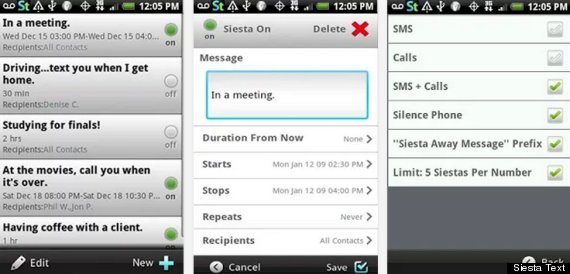
The downside of unplugging and recharging is that you run the risk of ignoring friends and family. In our culture of constant connectivity, a three-hours-later response can be taken as a slight.
“The social norm is that you should respond within a couple of hours, if not immediately,” David E. Meyer, University of Michigan psychology professor, told The New York Times in 2009. “If you don’t, it is assumed you are out to lunch mentally, out of it socially, or don’t like the person who sent the email.”
But, of course, there's an app for that. If you want to unplug from your email and texts without worrying that your friends and family will think you’re ignoring them, set an away message on your mobile device using Siesta Text for Android ($0.99), or BRB for iPhone. Siesta features customizable away messages for both texts and calls ("I'm driving -- text you back later," or "On vacation, will respond when I return next Monday.") Store up to 20 messages and select specific recipients from your contacts to receive the away message.
Siesta Text is available for Android for $0.99 from Google Play, and BRB for iPhone is available for free download from the App Store.
TrackTime

You may not really want to know how much time you spend on Facebook or Buzzfeed or the Huffington Post, but simply being more aware of your habits could help put your online choices in perspective. TrackTime records, in exacting detail, everything you do on your computer -- the software works on eight different web browsers -- and how much time you spend on it. You can track how much time you spend on various projects (a great tool for freelancers) as well as your iTunes and web-browsing habits, and observe your patterns over time.
"If you let TrackTime run in the background, it builds these patterns into a lovely rainbow-colored timeline of your online life," writes Jocelyn K. Glei on 99u, a website for creative professionals. "Its most effective use is as a sort of wake-up call: If your daily timeline shows you shifting between apps and tasks every two minutes or less, you know there’s a problem."
Available for Mac from gettracktime.com.
Freedom
You don't have to head off to a remote corner of the world to escape WiFi. If you're a writer, Freedom might just be your new best friend. Freedom completely blocks the Internet from your computer for a set period of time so that checking social sites or getting sucked into Reddit or HuffPost simply isn't an option. If the Internet becomes a big time drain for you, Freedom is a great way to eliminate the temptation.
Available for $10 for Mac, Windows and Android from macfreedom.com.
Time Out
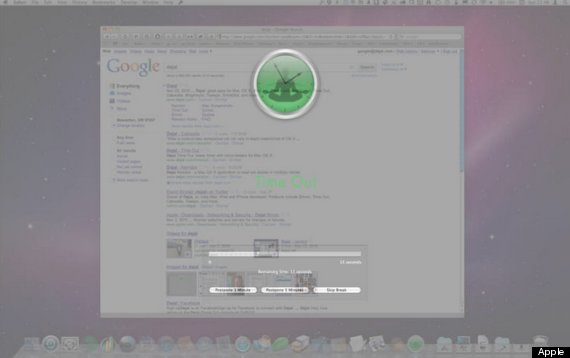
Taking breaks is a scientifically-backed way to help you focus and be more present, but so often we spend hours upon hours in front of a computer screen, pausing only to peruse Facebook or Twitter. If you have trouble remembering to take breaks, try the Mac app Time Out, a tool that encourages you to get up and stop what you're doing at regular intervals. Time Out reminds you to take a 10-minute break every 50 minutes, and a 10-second "micro-break" -- a brief pause to take a deep breath, look away from your screen, and re-center yourself -- every 10 minutes. Make your break even more effective by queuing up your most relaxing songs on iTunes to alert you to your upcoming break.
Available for free for Mac from the App Store.
Concentrate
Concentrate packs several different productivity tools into one. The Mac software allows you to designate various activities (studying, writing, etc.) and then set your computer so that it will only allow certain actions during those times. For example, while in "writing" mode, you can set the software to block social networking sites while opening relevant documents and websites, set a timer for how long you'll be writing, and add a sound alert to remind you to come back to the task at hand if your mind has wandered.
Available for $29 for Mac from getconcentrating.com.
Digital Detox App

This app could revolutionize your vacations -- or even your weekends. Using Digital Detox, you can force your phone to shut down for a set period of time ranging from 30 minutes to one month (and no, the decision is not reversible). But the app comes with a disclaimer: Only those who are truly serious about unplugging need apply.
"Warning: this isn't a joke," reads the app's description. "With Digital Detox, you can brick your phone [i.e. render it unusable] for up to a month."
Available for free for Android from Google Play.
Isolator
If you have trouble tuning out desktop clutter and distractions, try Isolator, a menubar app for Macs that hides desktop clutter and helps you tune out everything but the Word doc in front of you. This app is another great tool for anyone who needs to eliminate digital distractions while focusing on a project. It covers your desktop with a dark overlay so that your full attention is on the present task, with an easy shortcut key to allow you to turn the focus feature on and off.
Available for free for Mac at macupdate.com.
Higby
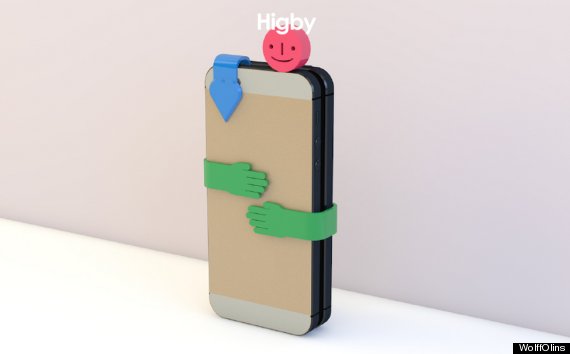
Sometimes it's necessary to put away your email, camera, texts and playlists in order to be present in the moment -- whether you're concentrating on a task or socializing with friends. And you might need a physical contraption, not just an app, to do it. Enter Higby, a rubber iPhone holder that covers up your phone's camera and headphones jack. It can also be used for two phones, with the rubber arms holding the devices together so that you can avoid distractions when you're with loved ones.
"With our heads, our hearts, and our hands busy with so much digital input, we’re losing the downtime we need to observe the world around us, nurture our relationships, and make new things," Higby's creators wrote. "So we made Higby, a set of friendly interventions for those technological pocket distractions."
Higby will be available for iPhone from Wolff Olins in 2014.
from Healthy Living - The Huffington Post http://www.huffingtonpost.com/2013/12/20/the-12-best-tools-to-help_n_4454869.html?utm_hp_ref=healthy-living&ir=Healthy+Living
via IFTTT
Experts say that technology zaps focus, and research has suggested that it may be hindering the function of the working memory and speeding up our sense of time passing. It might even increase stress levels.
But if we can embrace technology as a way to actually increase our focus -- the quality psychologist Daniel Goleman calls the "hidden driver of excellence" -- we can harness its potential in ways that can boost our productivity, creativity and overall well-being.
Eric Barker, a writer and Huffington Post blogger, may have said it best:
"Those of us who can sit in a chair, undistracted for hours, mastering subjects and creating things will rule the world -- while the rest of us frantically and futilely try to keep up with tweets, texts and other incessant interruptions."
In response to the growing recognition that constant connectivity takes a toll on our lives and relationships -- and the increasing demand for digital tools that support individual well-being -- a number of apps, software products, plug-ins and extensions have cropped up to help us shut out distractions, be more present, and give our attention to the things that really matter.
Here are 11 digital tools to boost your focus.
Anti-Social
Social media anxiety disorder may not yet be recognized by the medical community, but as many of us know, it can feel very real. And it truly does have addictive qualities: In 2012, Harvard researchers found that sharing information about ourselves activates the same part of the brain associated with the pleasure we experience from eating food, receiving money and having sex.
If you have a hard time peeling yourself away from Facebook, Twitter and Pinterest during the workday (or during your leisure time, for that matter), try Anti-Social, a social network-blocking software that allows you to avoid distracting sites. You can choose the times you don’t want to be distracted and the sites you want to restrict.
Available for $15 from anti-social.cc.
Nanny
Like Anti-Social, the Chrome extension Nanny blocks distracting sites from your browser so that you can keep your mind on the task at hand. In addition to blocking specific URLs for set periods of time (for example, restricting YouTube from 9 am to 5 pm), you can also set a limit for your browsing time on certain sites so that, for example, you only give yourself 30 or 60 minutes total to spend on Facebook per day.
Available for free download from the Chrome Web Store.
Controlled Multi-Tab Browsing
Having 30 tabs open in a single window of Google's web browser Chrome can be incredibly distracting -- not to mention stress-inducing -- and it could keep you jumping from one page to another without really focusing on any one task. Limit your tabs and keep your focus on the task at hand using Controlled Multi-Tab Browsing, a Chrome plug-in. Set a maximum number of tabs (say, four or six), and the plug-in will prevent you from opening any more than that set number until you're done. If you're a cyber-loafer or an incorrigible multitasker, this tool can help you improve your productivity and focus on what you need to complete.
Available for free download from the Chrome Web Store.
Siesta Text and BRB
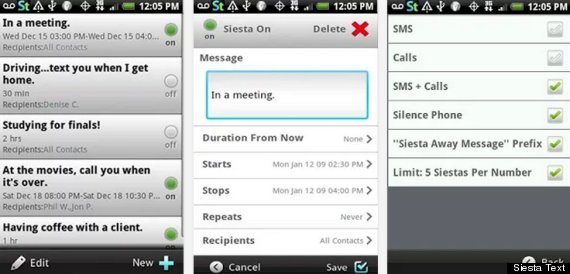
The downside of unplugging and recharging is that you run the risk of ignoring friends and family. In our culture of constant connectivity, a three-hours-later response can be taken as a slight.
“The social norm is that you should respond within a couple of hours, if not immediately,” David E. Meyer, University of Michigan psychology professor, told The New York Times in 2009. “If you don’t, it is assumed you are out to lunch mentally, out of it socially, or don’t like the person who sent the email.”
But, of course, there's an app for that. If you want to unplug from your email and texts without worrying that your friends and family will think you’re ignoring them, set an away message on your mobile device using Siesta Text for Android ($0.99), or BRB for iPhone. Siesta features customizable away messages for both texts and calls ("I'm driving -- text you back later," or "On vacation, will respond when I return next Monday.") Store up to 20 messages and select specific recipients from your contacts to receive the away message.
Siesta Text is available for Android for $0.99 from Google Play, and BRB for iPhone is available for free download from the App Store.
TrackTime

You may not really want to know how much time you spend on Facebook or Buzzfeed or the Huffington Post, but simply being more aware of your habits could help put your online choices in perspective. TrackTime records, in exacting detail, everything you do on your computer -- the software works on eight different web browsers -- and how much time you spend on it. You can track how much time you spend on various projects (a great tool for freelancers) as well as your iTunes and web-browsing habits, and observe your patterns over time.
"If you let TrackTime run in the background, it builds these patterns into a lovely rainbow-colored timeline of your online life," writes Jocelyn K. Glei on 99u, a website for creative professionals. "Its most effective use is as a sort of wake-up call: If your daily timeline shows you shifting between apps and tasks every two minutes or less, you know there’s a problem."
Available for Mac from gettracktime.com.
Freedom
You don't have to head off to a remote corner of the world to escape WiFi. If you're a writer, Freedom might just be your new best friend. Freedom completely blocks the Internet from your computer for a set period of time so that checking social sites or getting sucked into Reddit or HuffPost simply isn't an option. If the Internet becomes a big time drain for you, Freedom is a great way to eliminate the temptation.
Available for $10 for Mac, Windows and Android from macfreedom.com.
Time Out
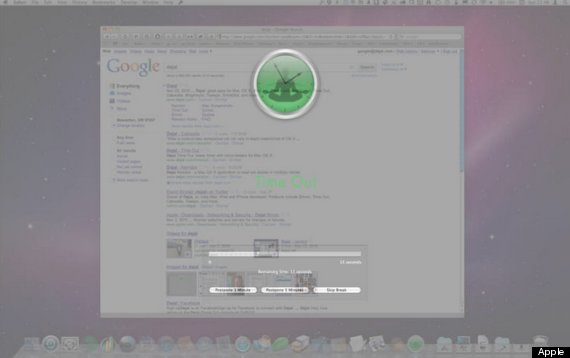
Taking breaks is a scientifically-backed way to help you focus and be more present, but so often we spend hours upon hours in front of a computer screen, pausing only to peruse Facebook or Twitter. If you have trouble remembering to take breaks, try the Mac app Time Out, a tool that encourages you to get up and stop what you're doing at regular intervals. Time Out reminds you to take a 10-minute break every 50 minutes, and a 10-second "micro-break" -- a brief pause to take a deep breath, look away from your screen, and re-center yourself -- every 10 minutes. Make your break even more effective by queuing up your most relaxing songs on iTunes to alert you to your upcoming break.
Available for free for Mac from the App Store.
Concentrate
Concentrate packs several different productivity tools into one. The Mac software allows you to designate various activities (studying, writing, etc.) and then set your computer so that it will only allow certain actions during those times. For example, while in "writing" mode, you can set the software to block social networking sites while opening relevant documents and websites, set a timer for how long you'll be writing, and add a sound alert to remind you to come back to the task at hand if your mind has wandered.
Available for $29 for Mac from getconcentrating.com.
Digital Detox App

This app could revolutionize your vacations -- or even your weekends. Using Digital Detox, you can force your phone to shut down for a set period of time ranging from 30 minutes to one month (and no, the decision is not reversible). But the app comes with a disclaimer: Only those who are truly serious about unplugging need apply.
"Warning: this isn't a joke," reads the app's description. "With Digital Detox, you can brick your phone [i.e. render it unusable] for up to a month."
Available for free for Android from Google Play.
Isolator
If you have trouble tuning out desktop clutter and distractions, try Isolator, a menubar app for Macs that hides desktop clutter and helps you tune out everything but the Word doc in front of you. This app is another great tool for anyone who needs to eliminate digital distractions while focusing on a project. It covers your desktop with a dark overlay so that your full attention is on the present task, with an easy shortcut key to allow you to turn the focus feature on and off.
Available for free for Mac at macupdate.com.
Higby
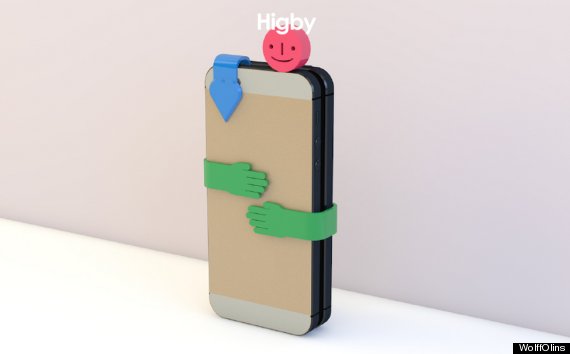
Sometimes it's necessary to put away your email, camera, texts and playlists in order to be present in the moment -- whether you're concentrating on a task or socializing with friends. And you might need a physical contraption, not just an app, to do it. Enter Higby, a rubber iPhone holder that covers up your phone's camera and headphones jack. It can also be used for two phones, with the rubber arms holding the devices together so that you can avoid distractions when you're with loved ones.
"With our heads, our hearts, and our hands busy with so much digital input, we’re losing the downtime we need to observe the world around us, nurture our relationships, and make new things," Higby's creators wrote. "So we made Higby, a set of friendly interventions for those technological pocket distractions."
Higby will be available for iPhone from Wolff Olins in 2014.
from Healthy Living - The Huffington Post http://www.huffingtonpost.com/2013/12/20/the-12-best-tools-to-help_n_4454869.html?utm_hp_ref=healthy-living&ir=Healthy+Living
via IFTTT
No comments:
Post a Comment